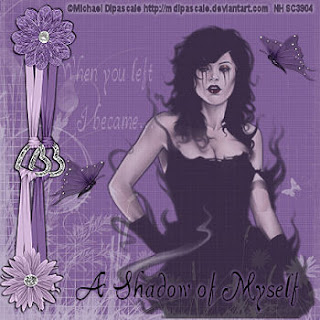
I used PSP 9 to create this tutorial.
Plugins needed:
None
Scrapkit Lavendarlicious is by Toni and can be purchased here
The tube is by Michael Dipasicale and can be purchased at MPT
Supplies:
Tube of choice
Font is AL Heavenly
To get Started:
Firstly find the paper you like best, reduce it to 55% or so.
Locate the tube you would like to use. I reduced mine to about 80%. Copy and Paste it. Position it where you like it. DS H/V 1 op 70 Blur 2 do the -1 as well. Now take the tube opacity down to about 60, whatever looks good to you.
I used 2 of the flowers, a light one and dark one. I reduced them to 20% and then positioned them where I liked them. I also used both ribbons. Again reducing them to 40%. Position them where you like them. Then close off the layers of your tube and background. Choosing the first layer, do a merge visible. This will merge the flowers and ribbons layer. Now apply the DS as before.
Find your butterflies. I used the darker one. I Duplicated this layer and mirrored it to get the second butterfly. DS the two of these. Place them where you like them.
I then added my lettering. I used AL Heavenly at 18
Don't forget to add your copyright.
Yer done!
Tutorial is written by Nasty Harpy. Scrapkit is provided by Toni
May 27 '08
All rights reserved by Nasty Harpy
No comments:
Post a Comment