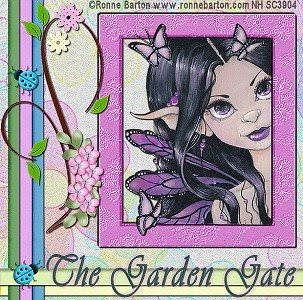
This tutorial is purely of my own making and any similarities to another tutorials is purely coincidental.
I used PSP 9 to create this tutorial.
There are no plugins needed
Scrapkit Garden Gate is by Tamara and can be found here
The tube is Ronnie Barton and can be purchased MPT
Supplies:
A tube with some outside images
Tamara's Garden Gate Scrapkit
To Start.
New Image 600 x 600, transparent. Choose the background you like best. Open it and look for it in your patterns palette. It'll be near the top. Floodfill your blank image.
Find the Frame. I used it at its' original size and did DS of H/V 2 (do the -2 as well) Op 100 and Blur 2
Now this was the finicky part. I had to make my tube look as if it was behind the frame, when it wasn't. So I resized it to fit into side the frame then did the DS as above. Make sure to sharpen your tube image. I then Merged down the tube and the frame.
New Raster Layer. Okay now I used my selections tool and drew a long thin shape. I flood filled it with another of the backgrounds. DS H/V 2 Op 80 Blur 3. I did this x2 more times with different colors.
New Raster Layer and using the same tools draw the ones that run along the bottom. I left one on top and the other I moved below. I then hide my tube/frame and background layer then clicked on the first layer and did a merge visible.
I then used the flower doodle and resized it to 70%. I rotated it 90 to the Left. Mirrored it, placed it and then did the DS as on the drawn lines above. I sharpened it too.
I resized the ladybugs and placed them. I did 25% and then 70% resize on them. Again the same DS. I recolored them as well.
I resized the pink flowers to 30% and placed them on the flower doodle. Same DS.
Merge All.
Now what I did was use my crop tool. I stretched it out to exclude all the rough ends of the drawn lines. Then cropped it. This gives the finished product a clean look.
Time for your words. I used the Font Vianta. Chose two colors from your tag I used #29668d and #395434. I did a DS of 1/1 80 1 and then did another of 3/3 (do the -3) 50 5 with the pink from the flowers.
Do your copyrights.
and your done!
Tutorial is written by Nasty Harpy. Scrapkit is provided by Tamara
June 18 '08
All rights reserved by Nasty Harpy
No comments:
Post a Comment