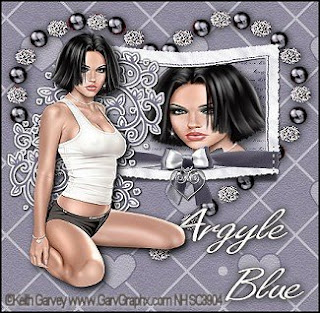
This tutorial is purely of my own making and any similarities to another tutorials is purely coincidental.
I used PSP 9 to create this tutorial.
There are no plugins needed
Scrapkit Show Me Some Love is by Cindy Wyatt and can be purchase here
The tube is Keith Garvey and can be purchased at MPT
Supplies:
Tube of choice
Font is Freestyle Script
Open a new image 500 x 500
Load up your tube and minimize it.
I used paper3 and cut and paste as a new layer into my new image
Open your tube. Resize 70%. Sharpen. Drop shadow on the tube. H & V 4 Op 100 Blur 15 Black. Cut and paste as a new layer into your new image. Position your tube where you want it.
Find the Doodle. Resize 70%. Slide it up behind her head. Duplicate and mirror slide that one down behind her back. Merge the duplicate and doodle layers. Drop Shadow V/H 1 Op 70 Blur 2 Black.
Now find the frame and resize 40%. Copy and paste. Position so that the frame is beneath the doodle but still sticking out. Drop Shadow with the setting there already. Close off all the settings but the frame setting.
Using your trusty magic wand, click inside the frame. Selections - modify - expand 3.
Find paper4 copy then add a new raster layer, make sure the layer is beneath the frame. Paste into selection.
Add another raster layer. This one should be beneath the frame but above the paper4 layer.
Go back to your tube and choose some area that you would like to showcase. Choose your selection tool, and then hi light the area you like. Edit - Copy. Return to the new layer you added, it should still have the selection going. Paste into selection. I mirrored mine. You don't have to. Drop Shadow. V/H 4 Op 70 Blur 15 Black.
Open up all the layers again except the bottom two layers, the paper 3 layer and the blank layer.
Merge Visible open the bottom layers again.
Find the Bead Heart. resize 130% and paste into the new image. Slide it behind. Drop Shadow. V/H 1 Op 70 Blur 15 Black.
Find the font you like. I used Freescript #564e4c/#fbfbfd. Write your words. Drop Shadow with settings already there. Place this layer beneath the merged layer. Merge all
Crop the image to remove excess space. Sharpen. Place a border if you like.
Resize the tag to 325 on the longest side. Sharpen
Place your copyright info.
Export - jpg optimizer 10 - 20. Save.
Yer done!
Tutorial is written by Nasty Harpy. Scrapkit is provided by Cindy Wyatt
March 28 '08
All rights reserved by Nasty Harpy
No comments:
Post a Comment