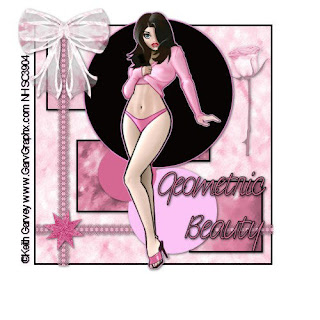
This tutorial is purely of my own making and any similarities to another tutorials is purely coincidental.
I used PSP 9 to create this tutorial.
There are no plugins needed
Scrapkit Pretty in Pink is by Lippy and can be found here
The tube is Keith Garvey and can be purchased MPT
Supplies:
Tube of choice
Font is 1 Archer DNA
To Begin:
1. Open a new image 500 x 500 transparent
2. Go to your shapes button and choose the Rectangle
3. Change your line style width to 3
4. Change your foreground to Black and the Background: Load the paper pink1 from the scrapkit items. Find it in your patterns and choose it.
5. In the upper left corner draw a square 7 x 7 little squares, or (63.5mm x 63.5mm)
6. In the lower right corner do the same with paper pink2
7. Repeat again but with paper1_ but place this one in the central area
8. Repeat again but with pink3 this time and place it centrally as well.
9. steps 5, 6, 7, 8 should all be on the same Raster Layer.
New Raster Layer
As in the previous steps find pink4 and load it into your background, however this time, draw a large square to encompass the four smaller squares.
Move this layer below the others so that the four squares are on top. Move the four squares so that they are centered in the bigger square.
10. Drop Shadow on the four small squares. V1 H1 Op 70 Blur 5
Merge visible
11. Now grab your tube (Mine had the circles included, but you could draw your own using the same method you used to draw the squares) center it on the large square. Use the same drop shadow as above. (If you drew your own circles, arrange them behind your tube and then merge them with your tube)
Drop Shadow on the tube and circles.
12. Find the organzabowpink. Resize it. I did 85% and then 70% because it was so large to begin with. Drop shadow and place it in the upper left corner.
13. Find the pinkswirl. Resize it. I did 15% and then 15% again. Place as many of these as you like. Apply the drop shadow.
14. Find the pinklace item. Resize it to fit your outer Box edges. I did 60% then 70%. Rotate it and place it going down the box. Drop Shadow
15. Move the bow from step 12 to the top of the lace edge.
16. Duplicate the pinklace layer, Rotate it and move it to along the bottom of the square. Move it below the tube layer. Place a pinkswirl or something else over the cross section of the lace borders.
17. Find the flower2_2 item. Resize it to something that will fit I did 50% and then 25%. Colorize the rose to match your tube. I placed it to the right, and took the transparency to 44. I applied the drop shadow.
18. Add your font/words. Apply the drop shadow. Merge All
19. Resize your tag to 325 on the largest side. Add your copyright info.
Apply a drop shadow with a light color from your tube and then Adjust - Sharpen to help it stand out.
Merge again.
Yer done!
Tutorial is written by Nasty Harpy. Scrapkit is provided by Lippy
March 24 '08
All rights reserved by Nasty Harpy
No comments:
Post a Comment