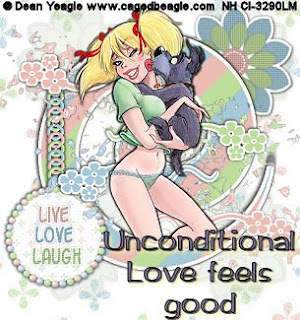
This tutorial is purely of my own making and any similarities to another tutorials is purely coincidental.
I used PSP 9 to create this tutorial.
Scrapkit Live Love Laugh is by Cindy Wyatt and can be purchased here
The tube is by Dean Yeagle and can be purchased at CILM
Supplies:
Tube of choice
Plugins:
Font is Garfield
To Begin:
Open the scrapkit in your Psp.
Find a tube that you like.
Open the tube and resize to a comfortable size. I did 80%
Open a new image, 500 x 500 transparent.
Copy and Paste your tube into your new image. Position it where you like.
Drop Shadow one the tube H/V 1 Op 100 Blur 3 then do it again will the -1.
Find the Pink Doodle. Copy then paste as a new layer. Dupilcate, Flip and Mirror. Drop Shadow V/H 1 Op 70 Blur 6. Merge the two doodle layers. (Merge Down)
On the merged doodle layer, Duplicate. Close off the tube, and first doodle layer. Choose the bottom doodle layer. Apply the Mehdi - Melt 1.1 plugin. I played with the random button until I liked what I saw. Open the upper doodle layer. Merge these two layers again (Merge Down)
Find the Green Doodle and the Blue Doodle. You will need to mirror one of them. Place them so they are evenly spaced. Then Merge Down these two layers. Apply a drop shadow, use the setting already in Drop Shadow. Duplicate this layer.
Choose the bottom layer of the Green/Blue Doodle. Apply the Mehdi - Melt 1.1 Plugin. Now merge down all the doodle layers.
Find the Lg Curl Accent. Copy and paste it into your image. Take it to the bottom just above the background layer. DS. Use the same settings.
Open your tube layer. Using your eraser tool erase any bits of your tube that overhang the curl. Enlarge your image so you can see better. Do little bits at a time. Then DS on the curl one more time.
Find the Live Love Laugh Charm. Place it where you like it. DS do the -1 as well. Slide this layer beneath the doodle layers. (I used the eraser tool to remove some of the plugin's melts so the charm wasn't obscured)
Choose one of the flowers and move to position, slide the layer down beneath the curl. DS. Duplicate this layer and choose the lower copy. Go to plugin Simple - 4 way average. A nice ghosting effect will appear.
Now you can merge visible. Choose a Paper you like. I chose the white with colored flowers. I copy and pasted it into my image and slid it to the bottom. I deleted the blank raster layer.
Merge all Flatten, Crop if you feel you need to. Resize to 325 or so. Sharpen.
Add your copyrights!!!! I use Arial at 8 pt in black.
Add your wording. I used Garfield 20 pt. Then DS V/H 1 Op 70 Blur 1. I then chose a lighter color and DS V/H 3 Op 70 Blur 5
Make sure to export jpg 15% and save.
All done!
Tutorial is written by Nasty Harpy. Scrapkit is provided by Cindy Wyatt
April 9 '08
All rights reserved by Nasty Harpy
No comments:
Post a Comment