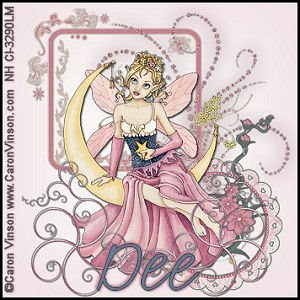
I used PSP 9 to create this tutorial.
Plugins needed:
None
Scrapkit A Faery Land, is a creation of DMG and can be purchase here
The tube is by Caron Vinson and can be purchased at CILM
Supplies
The Tube of your choice
The Scrapkit A Faery Land
Optional: A soft looking mask
1. Open a 600 x 600 transparent new image.
2. I resized my tube to 90%, you might not need to. Go to Adjust - Sharpness - Sharpen
3. Copy and paste your tube into your blank palette. Effects - Drop Shadow (DS) 2/2 70 5
4. Find Doodle 7 in the kit. I resized it by 90%. Again I sharpened this, and then placed it in the
lower corner of my tube. I duplicated this layer. (To duplicate click on the layer you want, right click and choose duplicate.)
5. Now on the duplicated layer I did a Image - Mirror, then I x'd (to x out the layers, just click on the eyes in your layer palette) out all the layers but the doodle layers. Then with the duplicate layer as the active layer, I merged visible. You should have 3 layers in your palette. If you like you can rename them so you know which are which. Just click on the layer you want to rename, and right click, it gives you the option to rename it. I renamed mine. Background, tube, pink doodle.
6. Take the x's off the other layers so you can see everything. Now DS on the pink doodle layer. I used a darker color from my tube, and the settings are 1/1 70 2 and I did the -1/-1 70 2 as well.
7. Next is doodle 4. I again pasted it into the tag and slide this layer right below the tube. I place mine to the right a bit.
8. Okay now find the frame you like. I chose frame 3, and resized it 90%. I then sharpened it and pasted it into my tag. I slide this layer to just above the background layer. I then applied the DS with these settings. 0/0 70 2 with a light color from the tube.
9. I then found frame 7 resized it to 70%. sharpened it and pasted it into the tag. I slide it below the flowers and positioned it. I applied the above DS but change the color to another darker color and applied it 3x.
10. I chose the pinkglitterswirl. I pasted it into my tag, and slide this layer between the round frame and the flowers.
11. Lastly I chose the Flower vine, reduced it to 80%. sharpened it, then pasted it. I did the DS the same as above, but chose a color from my tube. I applied the DS twice.
12. I did a merge visible. For my background I added to new layers. One I named 1 and the other 2. I chose two colors from my tube and flood both layers with a different color. I then applied a soft mask to the layer 1. However, you could choose a background paper from the kit.
13. Merge Flatten , and resize your tag to the size you like it. I usually do the largest side to 350 px. Don't forget to Sharpen it when you resize it.
Add the last step I did was apply my copyright information. I use Arial 10 black/black.
Pick your font. I used 1 Archer DNA size 26. I applied DS as above with a color from the tube, and applied it 3x
I hope the results you get make you very proud of your work.
See ya soon!
All rights reserved by Nasty Harpy
Written June 13th 2009
The Tube of your choice
The Scrapkit A Faery Land
Optional: A soft looking mask
1. Open a 600 x 600 transparent new image.
2. I resized my tube to 90%, you might not need to. Go to Adjust - Sharpness - Sharpen
3. Copy and paste your tube into your blank palette. Effects - Drop Shadow (DS) 2/2 70 5
4. Find Doodle 7 in the kit. I resized it by 90%. Again I sharpened this, and then placed it in the
lower corner of my tube. I duplicated this layer. (To duplicate click on the layer you want, right click and choose duplicate.)
5. Now on the duplicated layer I did a Image - Mirror, then I x'd (to x out the layers, just click on the eyes in your layer palette) out all the layers but the doodle layers. Then with the duplicate layer as the active layer, I merged visible. You should have 3 layers in your palette. If you like you can rename them so you know which are which. Just click on the layer you want to rename, and right click, it gives you the option to rename it. I renamed mine. Background, tube, pink doodle.
6. Take the x's off the other layers so you can see everything. Now DS on the pink doodle layer. I used a darker color from my tube, and the settings are 1/1 70 2 and I did the -1/-1 70 2 as well.
7. Next is doodle 4. I again pasted it into the tag and slide this layer right below the tube. I place mine to the right a bit.
8. Okay now find the frame you like. I chose frame 3, and resized it 90%. I then sharpened it and pasted it into my tag. I slide this layer to just above the background layer. I then applied the DS with these settings. 0/0 70 2 with a light color from the tube.
9. I then found frame 7 resized it to 70%. sharpened it and pasted it into the tag. I slide it below the flowers and positioned it. I applied the above DS but change the color to another darker color and applied it 3x.
10. I chose the pinkglitterswirl. I pasted it into my tag, and slide this layer between the round frame and the flowers.
11. Lastly I chose the Flower vine, reduced it to 80%. sharpened it, then pasted it. I did the DS the same as above, but chose a color from my tube. I applied the DS twice.
12. I did a merge visible. For my background I added to new layers. One I named 1 and the other 2. I chose two colors from my tube and flood both layers with a different color. I then applied a soft mask to the layer 1. However, you could choose a background paper from the kit.
13. Merge Flatten , and resize your tag to the size you like it. I usually do the largest side to 350 px. Don't forget to Sharpen it when you resize it.
Add the last step I did was apply my copyright information. I use Arial 10 black/black.
Pick your font. I used 1 Archer DNA size 26. I applied DS as above with a color from the tube, and applied it 3x
I hope the results you get make you very proud of your work.
See ya soon!
All rights reserved by Nasty Harpy
Written June 13th 2009
No comments:
Post a Comment